Login
To log in to the support portal, please follow the instructions below.
Go to: https://support.im.se/
Click on “Sign in” on the top right corner.
From the Sign in page, enter your email ID as your username and enter your password.
You may have to select the Sign up option if you have not used the IMI Support portal before.
Forgot Password
If you can’t recall your password, please use the Forgot password or Get your password option to request a new one.

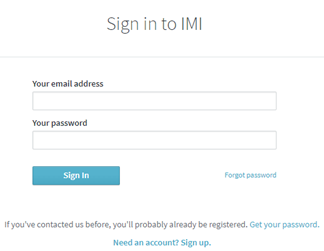
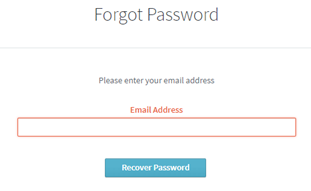
Sandra Lundegaard
Comments
Precioso Baguion
Hej,
Jag har problem med min inloggning till AOM. Jag har varit på semester och när jag kom tillbaka det slutade fungera min inloggning.